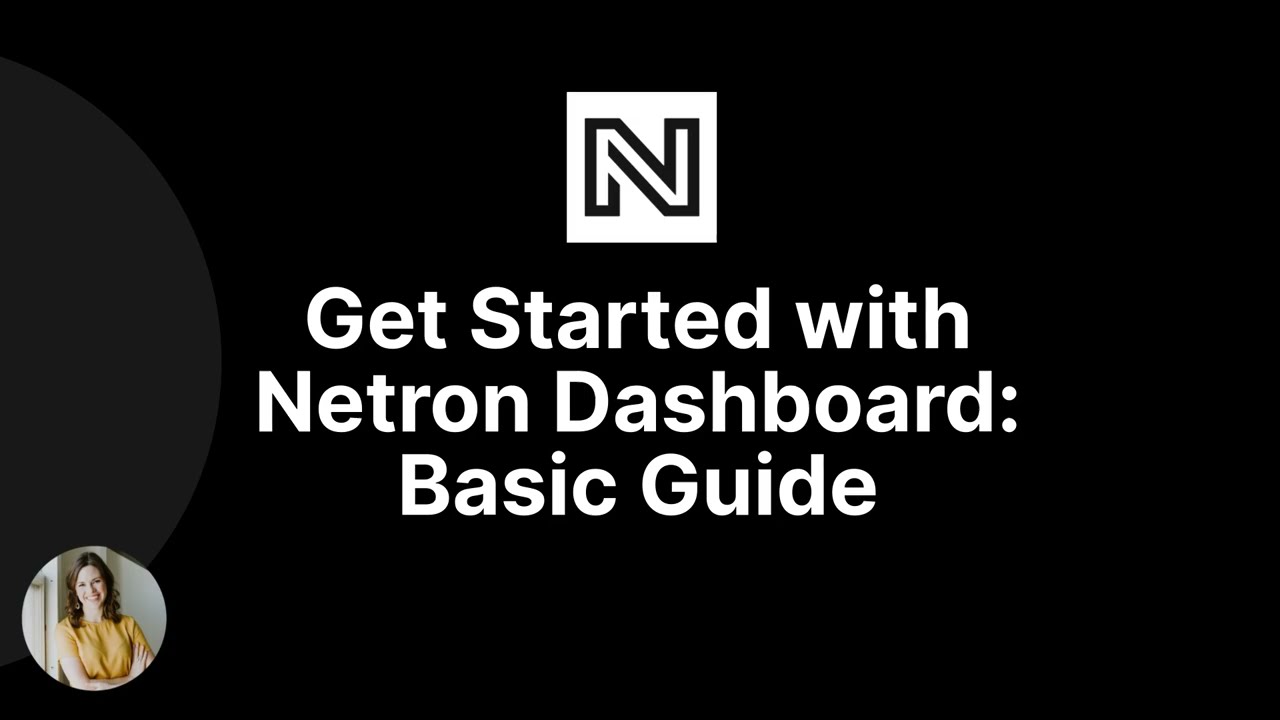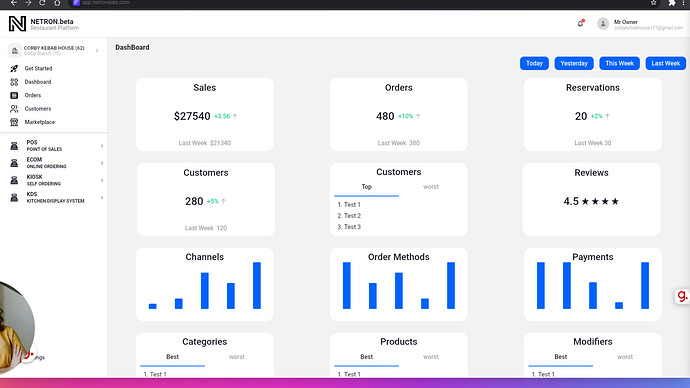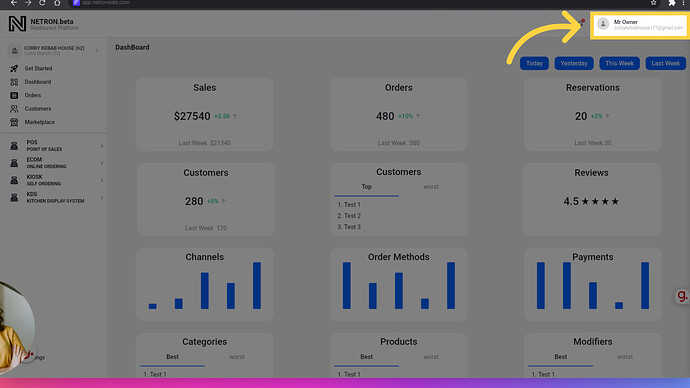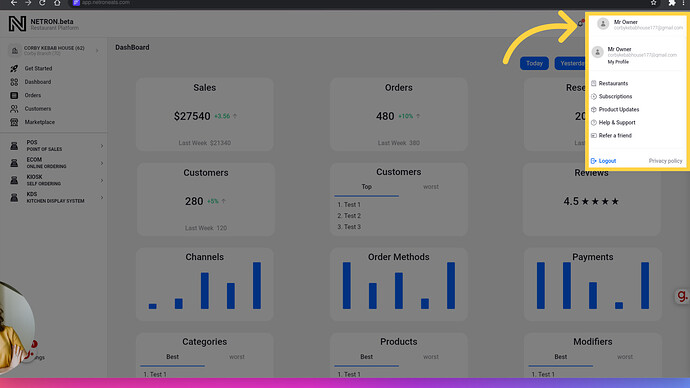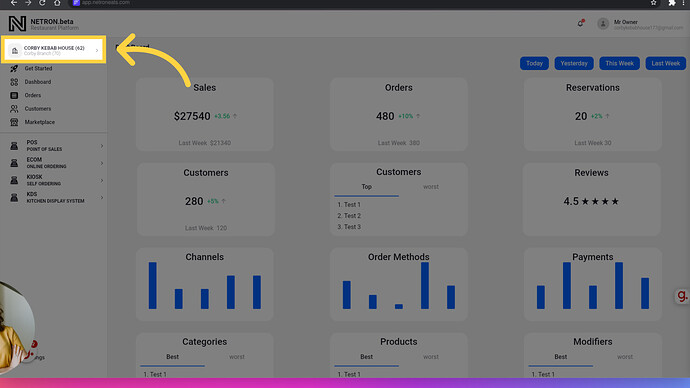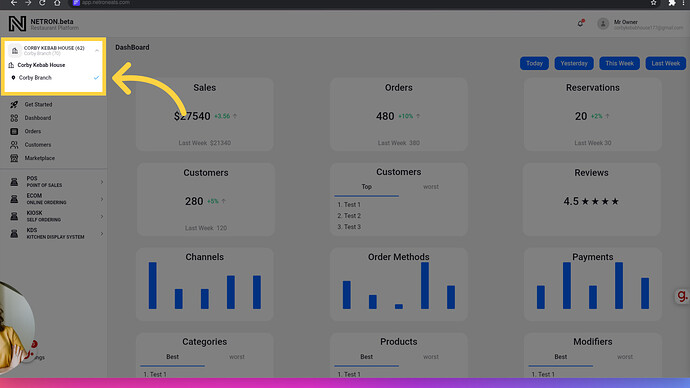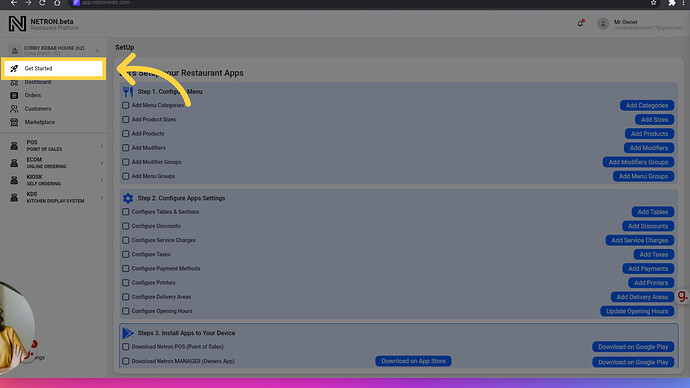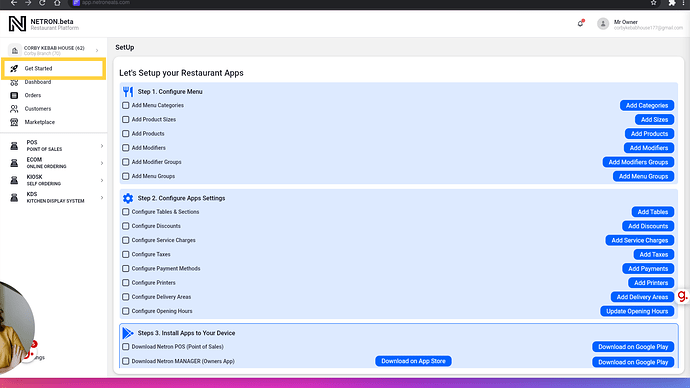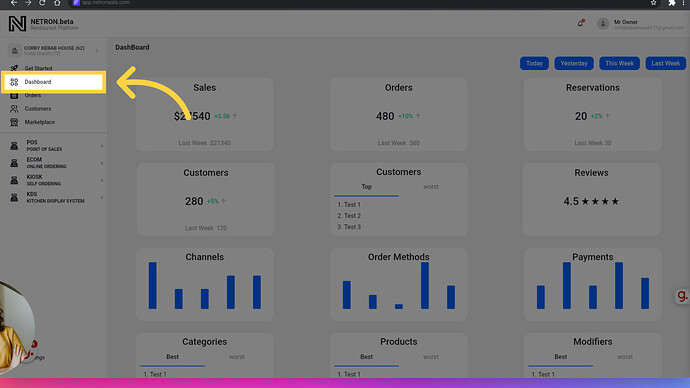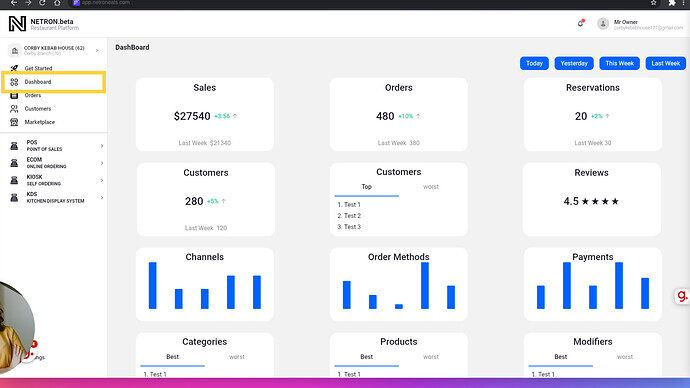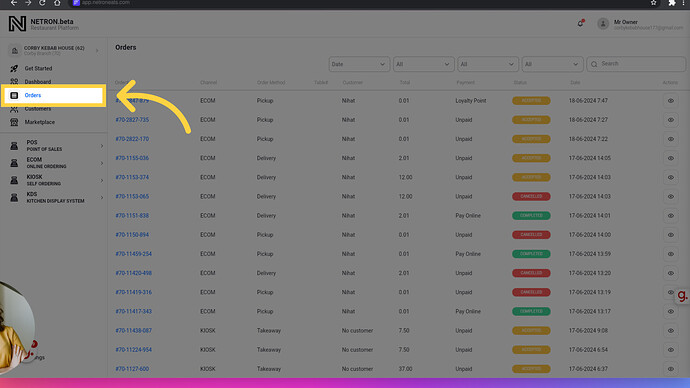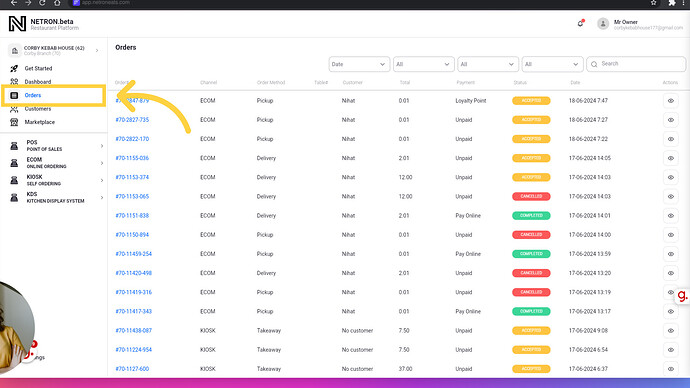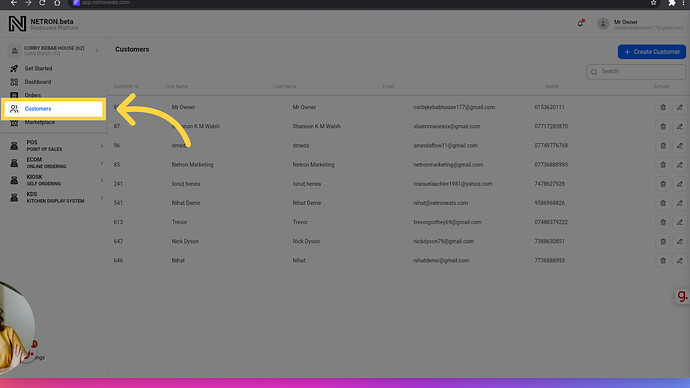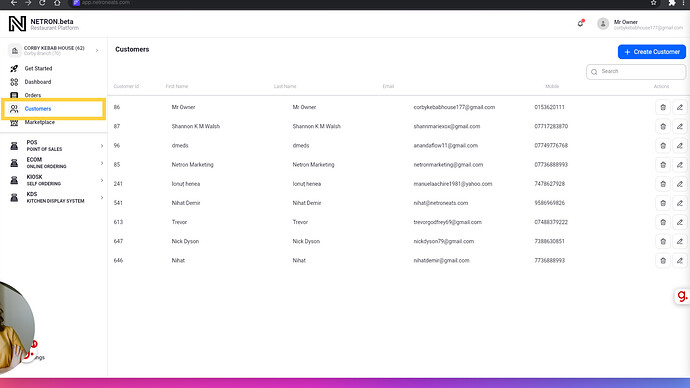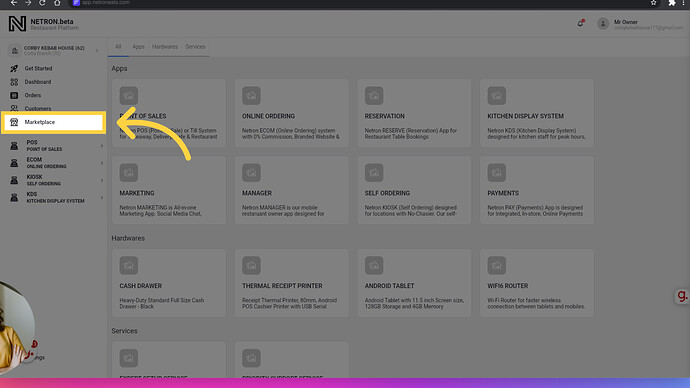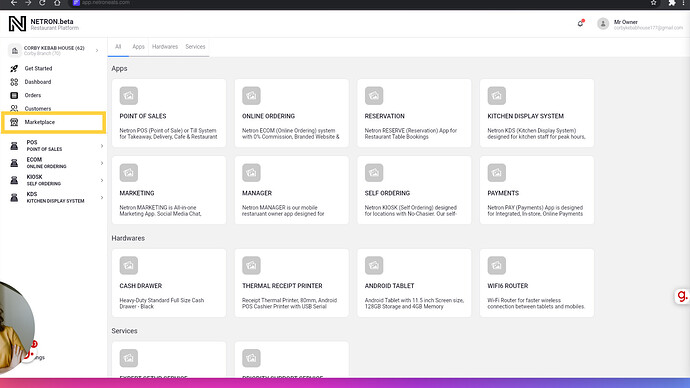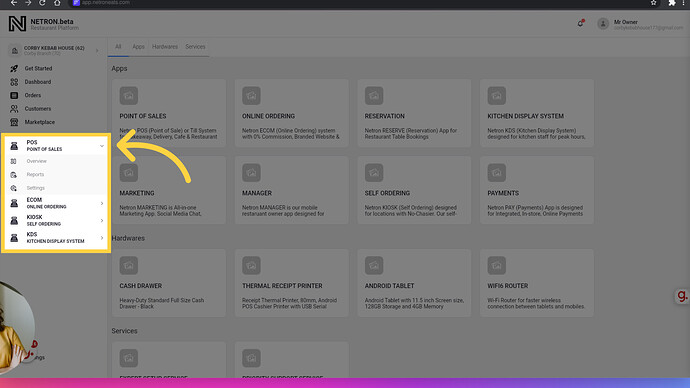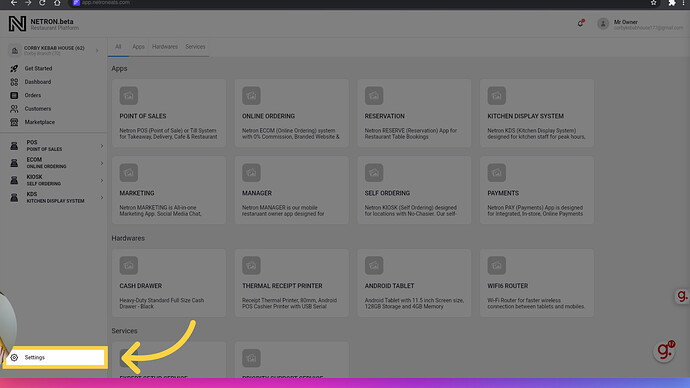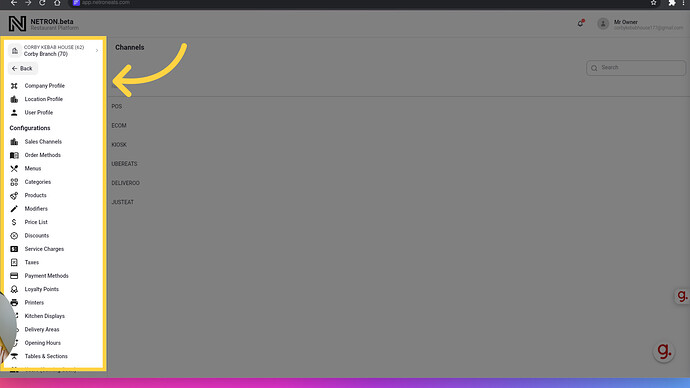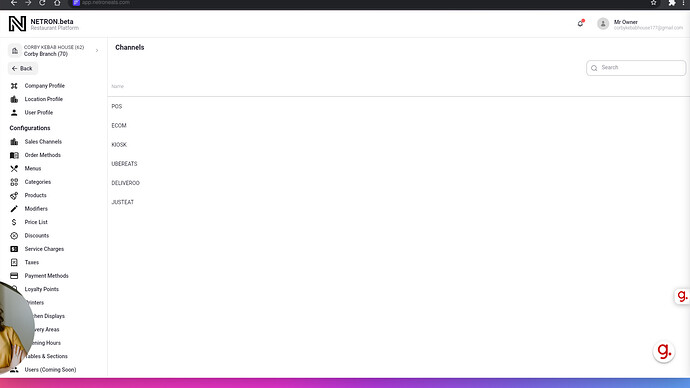Go to app.netroneats.com
1. Welcom to Netron Dashboard
Welcome to Netron. Takeaway & Delivery Restaurants Platform. In this guide we will show you The Dashboard section in the Netron platform. It is management page for all your restaurants. Here, owners can easily create their Netron account, manage multiple Companies and Locations menus, users, reports, apps and more.
2. Netron Apps
Netron all-in-one restaurant platform where owners can effortlessly create their Netron account, manage multiple companies and locations, invite users, and access apps (POS, ECOM, PAY, KIOSK, KDS, and more) from the Netron Marketplace.
3. Netron Experts
Our dedicated Netron Experts are always available to guide you through tasks such as adding menus, configuring payments, setting up printers, and managing user accounts. You can access Netron Dashboard at https://app.netroneats.com
4. Let’s Get Started
Let’s get started with how to configure your apps in the Netron Dashboard.
5. Netron Account (Profile)
Click here to view and manage your Netron Account details. Access your profile information quickly and easily.
6. Netron Account (Profile) Sidebar
Access your profile (Netron Account) and additional features from here. Explore various account settings and options with a single click.
7. Company & Location
Use this dropdown to view your Company and Locations. Click here to change your location within your Netron Account, where you can manage multiple Companies and Locations.
8. Company & Location Sidebar
Click on the Location you would like to access and manage. This allows you to easily oversee and control the operations of your chosen Location.
9. Get Started
The “Get Started” page on the dashboard helps owners set up their Netron apps easily. It provides clear steps to configure each app so owners can start using them smoothly for their restaurant operations.
10. Steps to Get Started
You’ll find three simple steps to successfully set up your restaurant apps. STEP 1. Configure your menu. STEP 2. Adjust your app settings. STEP 3. Install your apps on your restaurant’s devices (Mobile or Tablets).
11. Dashboard
This is the Location Dashboard, where users can view performance summaries for each of their location.
12. Location Dashboard Page
Owners can view their location’s total sales, total orders, reviews, reservations, number of customers, sales channels, order methods, payment methods, and more on the Location Dashboard.
13. Orders
Click here to see all Orders for the Location.
14. Orders Page
The Orders page is designed for owners to easily find all orders from various sales channels such as POS, Online Ordering (ECOM), KIOSK, or 3rd-party channels like JustEat, UberEats, and Deliveroo. Owners can filter orders by channel, order methods, payments, or status, all in one place.
15. Customers
Click here to see all customers for the Company & Location
16. Customers Page
The Customers page is designed for owners to easily access and manage all customer information, including contact details, addresses, reviews, loyalty points, order history, top customers, and any bad flagged customers at the Location.
17. Marketplace (Appstore)
Click here to see all apps and find experts on the Netron Platform.
18. Marketplace & Netron Experts
The Netron Marketplace or (App Store), is designed for owners to conveniently access Netron Apps that meet their location’s specific needs. If you need help and support you can also find Netron Experts.
19. Location’s Apps
This section shows the owners which Netron Apps are currently INSTALLED at the Location. In this example, POS, ECOM, KIOSK, and KDS are installed for the location.
20. Settings Page
Click here to view all settings for the current Company and location.
21. Settings Sidebar
The Settings page provides owners with a centralized page to manage their selected Company, Location, Apps, users, and billing information. Additionally, it offers comprehensive configuration options for all installed apps.
22. Location Settings
From the Settings page, owners can configure their location data, including adding menus, products (items), categories, modifiers, discounts, service charges, taxes, payment methods, loyalty points, printers, opening hours, delivery areas, and more.
You’ve successfully Get Started with Netron POS: Basic Guide on the Netron Takeaway & Delivery Platform. Don’t hesitate to reach out to our supportive Takeaway Owners community on https://community.netroneats.com