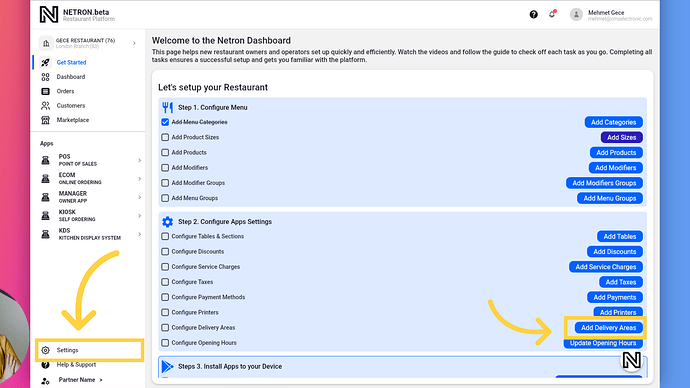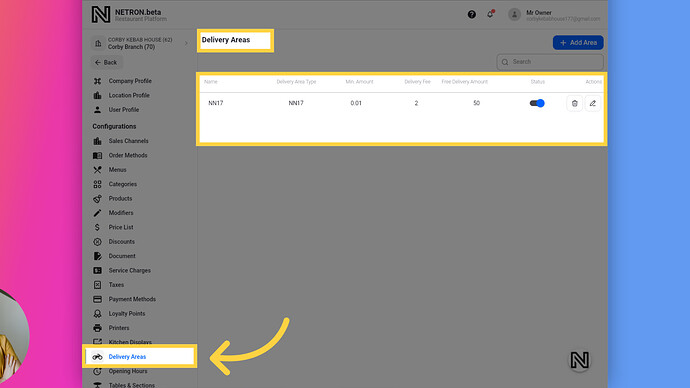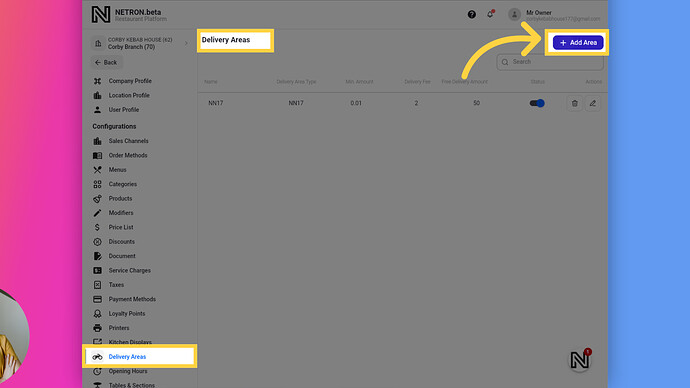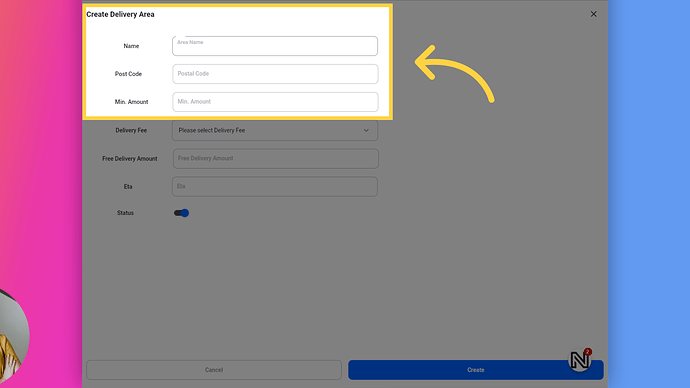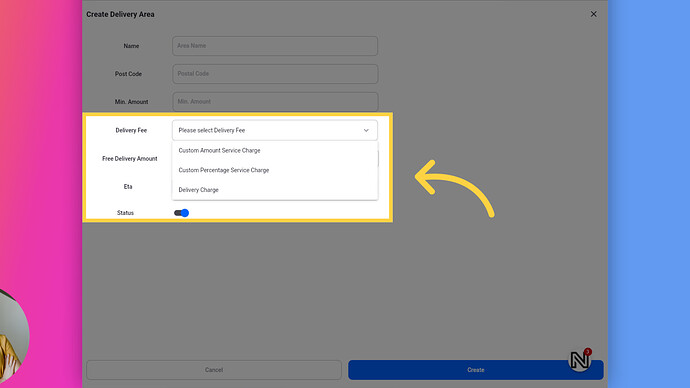Welcome to Netron. Takeaway & Delivery Restaurants Platform.
Go to app.netroneats.com
1. Delivery Areas Guide
In this guide we will show you the Delivery Areas section in the Netron platform.Let’s get started with Delivery Areas and show you how to configure these settings.
2. Accessing Delivery Areas Page
There are two ways to access the Delivery Areas page. One is by clicking Settings > Delivery Areas. The other is by going to Get Started and clicking the Add Delivery Areas button.
3. Delivery Areas Page
On the Delivery Areas page, you can view your location’s Delivery Areas list view. You can create, edit, delete Delivery Areas as needed.
4. Delivery Area Button
Click here to Add Delivery Area
5. Creating Delivery Area
Delivery Area Name: Enter the name of the delivery area. Post Code Prefix: Use this field to specify the starting digits of the postcodes you want to cover. For example, enter “N13” to cover all areas with postcodes starting with N13. Minimum Order Amount: Set the minimum total order value required for delivery to this area.
6. Delivery Fee
Delivery Fee: The field is linked to Service Charges. First, you need to create a delivery charge on the Service Charge page, then link it to the delivery area from this field. Free Delivery Threshold: Specify the order amount above which delivery is free. ETA (Estimated Time of Arrival): Provide an estimated delivery time. Status: Toggle to enable or disable this delivery area configuration.
You’ve successfully mastered creating Delivery Areas on the Netron Restaurant Platform. Don’t hesitate to reach out to our supportive Takeaway Owners community on https://community.netroneats.com