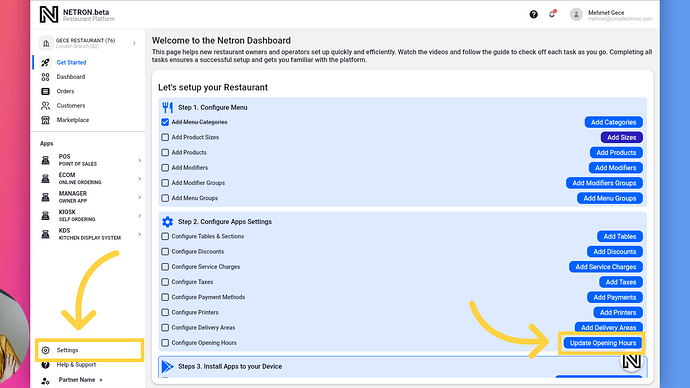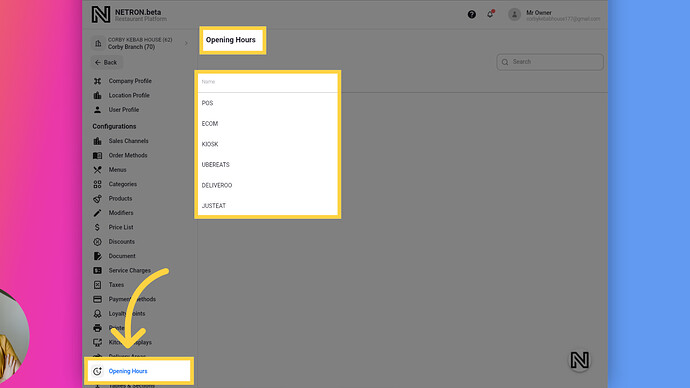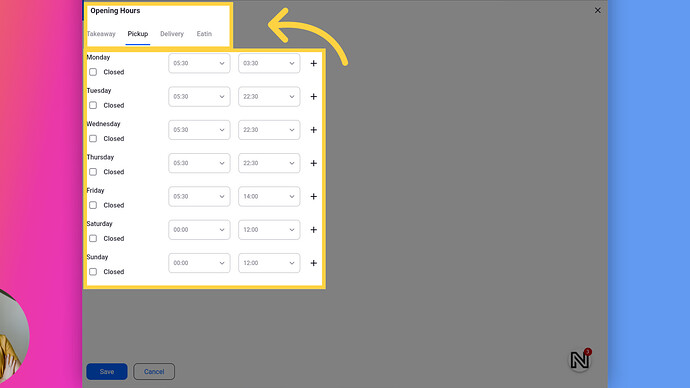Welcome to Netron. Takeaway & Delivery Restaurants Platform.
Go to app.netroneats.com
1. Opening Hours Guide
In this guide we will show you the Openning Hours section in the Netron platform.Let’s get started with Openning Hours and show you how to configure these settings.
2. Accessing Opening Hours Page
There are two ways to access the Openning Hours page. One is by clicking Settings > Openning Hours. The other is by going to Get Started and clicking the Add Openning Hours button.
3. Opening Hours by Sales Channels
On the Opening Hours page, you can view your location’s sales channels and set opening hours by sales channels and order methods.
4. Opening Hours by Order Methods
After clicking on the Sales Channel, you can set your opening hours by order methods. You can close the day, set open and close times, and add multiple time slots in a single day. Click save.
You’ve successfully mastered creating Opening Hours on the Netron Restaurant Platform. Don’t hesitate to reach out to our supportive Takeaway Owners community on https://community.netroneats.com