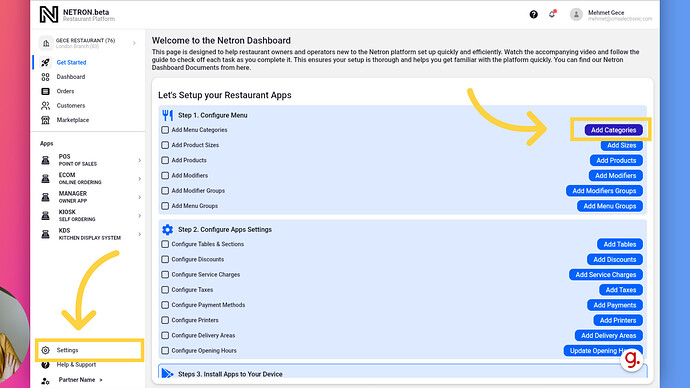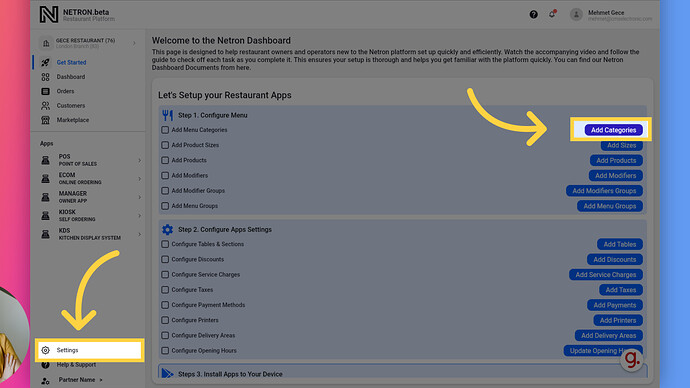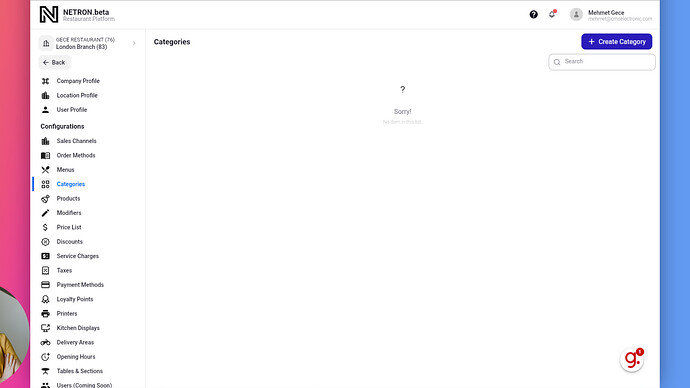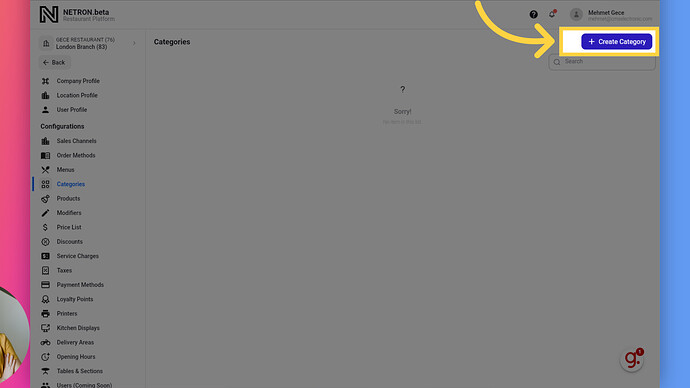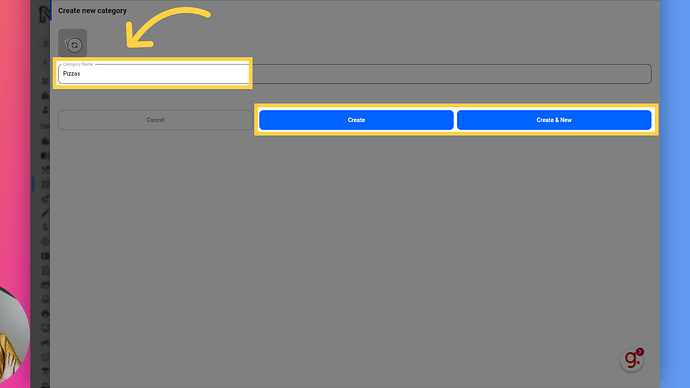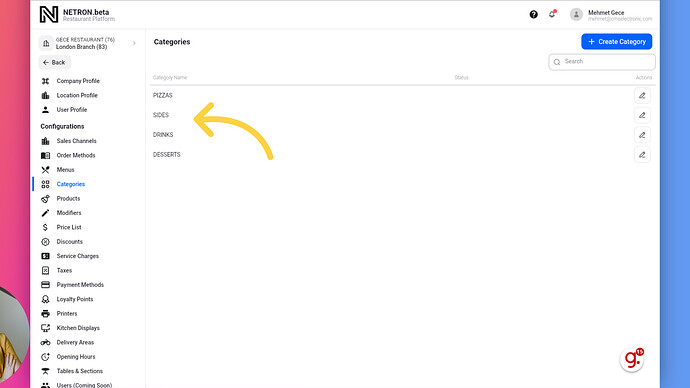Welcome to Netron. Takeaway & Delivery Restaurants Platform.
Go to app.netroneats.com
1. Category Guide
This guide will show you how to create product categories quickly on Netron. Follow these instructions to add categories like Pizzas, Sides, Drinks, and Desserts to your restaurant menu.
2. What is Product Category?
In Netron, product categories are used to organize menu items into groups, such as Pizzas, Sides, Drinks, and Desserts. This helps with menu management, operation (printing food or drink from right printer) improves customer navigation, and simplifies inventory tracking and reporting
3. Accessing Category Page
There are two ways to access the Categories page. One is by clicking Settings > Categories. The other is by going to Get Started > Add Categories.
4. Product Category Page
You are now on the Settings > Categories page. Here, you can see all existing categories in a list view.
5. Create Category
To create a category, click the [+ Create Category] button.
6. Create or Create New Categories
After the new category page opens, click on Category Name and type the desired category name. Click on [Create New] button if you would like to create another category and stay on the same page. If not, click the [Create] button to save and close the window, returning to the categories list page.
7. Categories List Page
You have created Pizzas, Sides, Drinks, and Desserts categories for your restaurant. You can see your categories in a list view on this page.
You’ve successfully mastered creating product categories on the Netron Takeaway & Delivery Restaurants Platform. Don’t hesitate to reach out to our supportive Takeaway Owners community on https://community.netroneats.com